Nota
Haga clic aquí para descargar el código de ejemplo completo
Número de referencia del marcador
Matplotlib admite varias categorías de marcadores que se seleccionan mediante el markerparámetro de los comandos de trazado:
Para obtener una lista de todos los marcadores, consulte también la matplotlib.markersdocumentación.
Para ver ejemplos de usos, consulte Ejemplos de marcadores .
from matplotlib.markers import MarkerStyle
import matplotlib.pyplot as plt
from matplotlib.lines import Line2D
from matplotlib.transforms import Affine2D
text_style = dict(horizontalalignment='right', verticalalignment='center',
fontsize=12, fontfamily='monospace')
marker_style = dict(linestyle=':', color='0.8', markersize=10,
markerfacecolor="tab:blue", markeredgecolor="tab:blue")
def format_axes(ax):
ax.margins(0.2)
ax.set_axis_off()
ax.invert_yaxis()
def split_list(a_list):
i_half = len(a_list) // 2
return a_list[:i_half], a_list[i_half:]
Marcadores vacíos #
Los marcadores sin relleno son de un solo color.
fig, axs = plt.subplots(ncols=2)
fig.suptitle('Un-filled markers', fontsize=14)
# Filter out filled markers and marker settings that do nothing.
unfilled_markers = [m for m, func in Line2D.markers.items()
if func != 'nothing' and m not in Line2D.filled_markers]
for ax, markers in zip(axs, split_list(unfilled_markers)):
for y, marker in enumerate(markers):
ax.text(-0.5, y, repr(marker), **text_style)
ax.plot([y] * 3, marker=marker, **marker_style)
format_axes(ax)
plt.show()
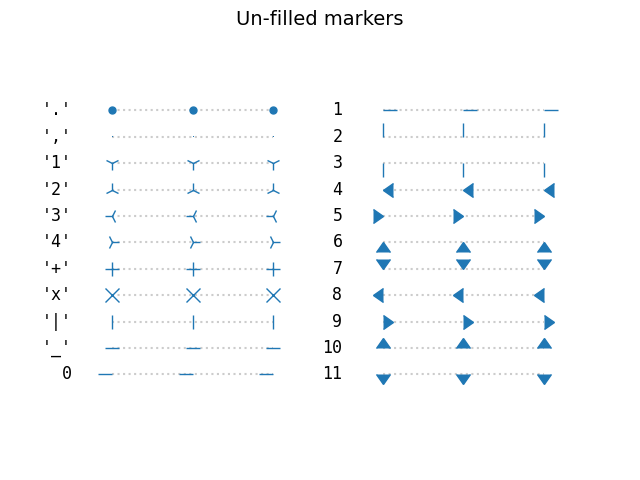
Marcadores rellenos #
fig, axs = plt.subplots(ncols=2)
fig.suptitle('Filled markers', fontsize=14)
for ax, markers in zip(axs, split_list(Line2D.filled_markers)):
for y, marker in enumerate(markers):
ax.text(-0.5, y, repr(marker), **text_style)
ax.plot([y] * 3, marker=marker, **marker_style)
format_axes(ax)
plt.show()
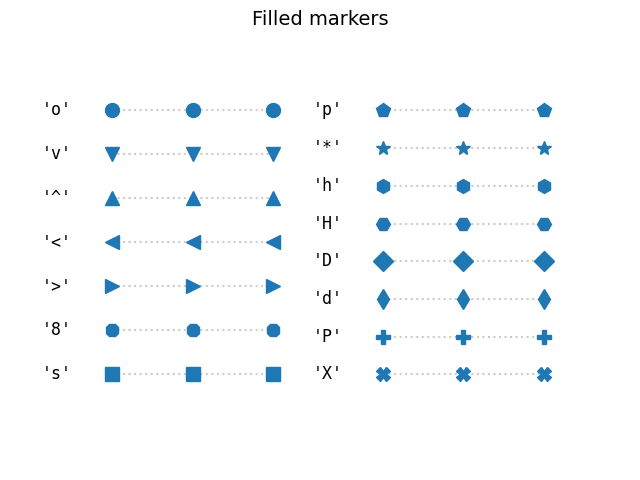
Estilos de relleno de marcador #
El color del borde y el color de relleno de los marcadores rellenos se pueden especificar por separado. Además, fillstylese puede configurar para que esté vacío, completamente lleno o medio lleno en varias direcciones. Los estilos semillenos se utilizan
markerfacecoloraltcomo color de relleno secundario.
fig, ax = plt.subplots()
fig.suptitle('Marker fillstyle', fontsize=14)
fig.subplots_adjust(left=0.4)
filled_marker_style = dict(marker='o', linestyle=':', markersize=15,
color='darkgrey',
markerfacecolor='tab:blue',
markerfacecoloralt='lightsteelblue',
markeredgecolor='brown')
for y, fill_style in enumerate(Line2D.fillStyles):
ax.text(-0.5, y, repr(fill_style), **text_style)
ax.plot([y] * 3, fillstyle=fill_style, **filled_marker_style)
format_axes(ax)
plt.show()
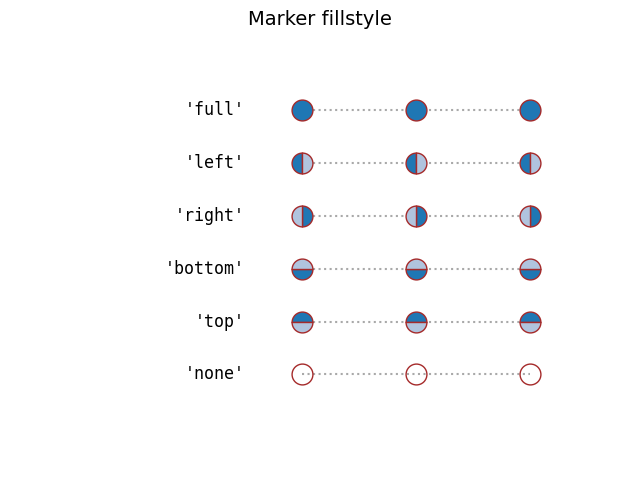
Marcadores creados a partir de símbolos TeX #
Use MathText para usar símbolos de marcador personalizados, como por ejemplo "$\u266B$". Para obtener una descripción general de los símbolos de fuentes STIX, consulte la tabla de fuentes STIX . Consulte también las fuentes STIX .
fig, ax = plt.subplots()
fig.suptitle('Mathtext markers', fontsize=14)
fig.subplots_adjust(left=0.4)
marker_style.update(markeredgecolor="none", markersize=15)
markers = ["$1$", r"$\frac{1}{2}$", "$f$", "$\u266B$", r"$\mathcal{A}$"]
for y, marker in enumerate(markers):
# Escape dollars so that the text is written "as is", not as mathtext.
ax.text(-0.5, y, repr(marker).replace("$", r"\$"), **text_style)
ax.plot([y] * 3, marker=marker, **marker_style)
format_axes(ax)
plt.show()
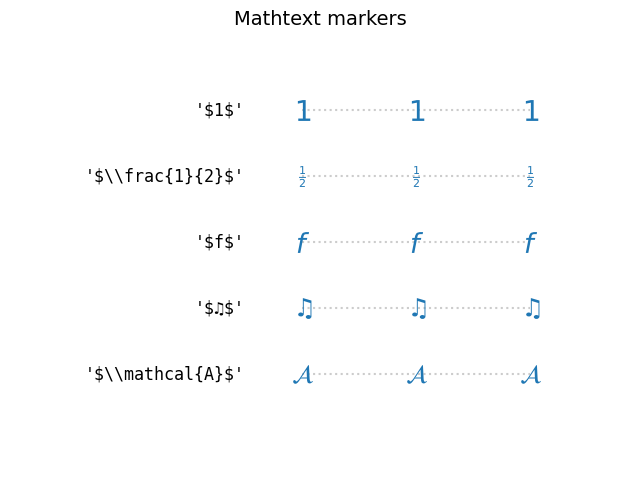
Marcadores creados a partir de Rutas #
Cualquiera Pathpuede usarse como marcador. El siguiente ejemplo muestra dos caminos simples star y circle , y un camino más elaborado de un círculo con una estrella recortada.
import matplotlib.path as mpath
import numpy as np
star = mpath.Path.unit_regular_star(6)
circle = mpath.Path.unit_circle()
# concatenate the circle with an internal cutout of the star
cut_star = mpath.Path(
vertices=np.concatenate([circle.vertices, star.vertices[::-1, ...]]),
codes=np.concatenate([circle.codes, star.codes]))
fig, ax = plt.subplots()
fig.suptitle('Path markers', fontsize=14)
fig.subplots_adjust(left=0.4)
markers = {'star': star, 'circle': circle, 'cut_star': cut_star}
for y, (name, marker) in enumerate(markers.items()):
ax.text(-0.5, y, name, **text_style)
ax.plot([y] * 3, marker=marker, **marker_style)
format_axes(ax)
plt.show()
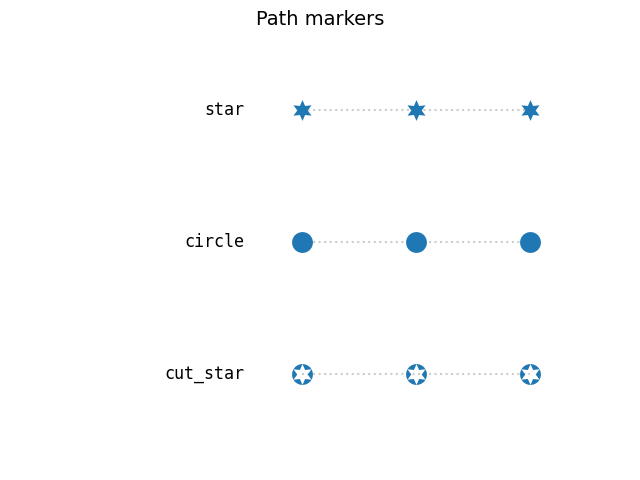
Modificaciones avanzadas de marcadores con transform #
Los marcadores se pueden modificar pasando una transformación al constructor MarkerStyle. El siguiente ejemplo muestra cómo se aplica una rotación proporcionada a varias formas de marcador.
common_style = {k: v for k, v in filled_marker_style.items() if k != 'marker'}
angles = [0, 10, 20, 30, 45, 60, 90]
fig, ax = plt.subplots()
fig.suptitle('Rotated markers', fontsize=14)
ax.text(-0.5, 0, 'Filled marker', **text_style)
for x, theta in enumerate(angles):
t = Affine2D().rotate_deg(theta)
ax.plot(x, 0, marker=MarkerStyle('o', 'left', t), **common_style)
ax.text(-0.5, 1, 'Un-filled marker', **text_style)
for x, theta in enumerate(angles):
t = Affine2D().rotate_deg(theta)
ax.plot(x, 1, marker=MarkerStyle('1', 'left', t), **common_style)
ax.text(-0.5, 2, 'Equation marker', **text_style)
for x, theta in enumerate(angles):
t = Affine2D().rotate_deg(theta)
eq = r'$\frac{1}{x}$'
ax.plot(x, 2, marker=MarkerStyle(eq, 'left', t), **common_style)
for x, theta in enumerate(angles):
ax.text(x, 2.5, f"{theta}°", horizontalalignment="center")
format_axes(ax)
fig.tight_layout()
plt.show()
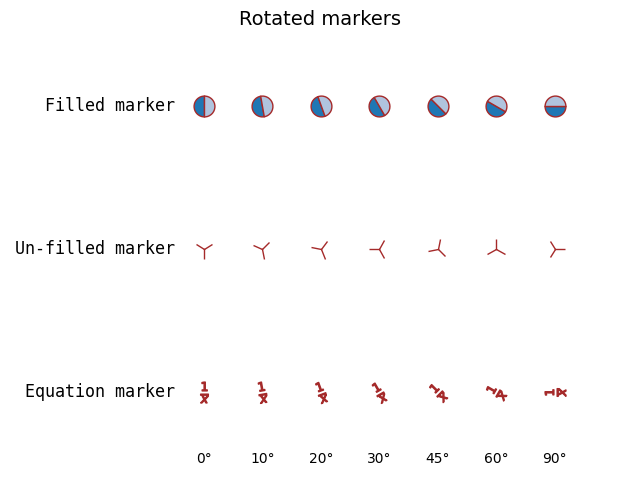
Establecer estilo de tapa de marcador y estilo de unión #
Los marcadores tienen estilos predeterminados de límite y unión, pero se pueden personalizar al crear un MarkerStyle.
from matplotlib.markers import JoinStyle, CapStyle
marker_inner = dict(markersize=35,
markerfacecolor='tab:blue',
markerfacecoloralt='lightsteelblue',
markeredgecolor='brown',
markeredgewidth=8,
)
marker_outer = dict(markersize=35,
markerfacecolor='tab:blue',
markerfacecoloralt='lightsteelblue',
markeredgecolor='white',
markeredgewidth=1,
)
fig, ax = plt.subplots()
fig.suptitle('Marker CapStyle', fontsize=14)
fig.subplots_adjust(left=0.1)
for y, cap_style in enumerate(CapStyle):
ax.text(-0.5, y, cap_style.name, **text_style)
for x, theta in enumerate(angles):
t = Affine2D().rotate_deg(theta)
m = MarkerStyle('1', transform=t, capstyle=cap_style)
ax.plot(x, y, marker=m, **marker_inner)
ax.plot(x, y, marker=m, **marker_outer)
ax.text(x, len(CapStyle) - .5, f'{theta}°', ha='center')
format_axes(ax)
plt.show()
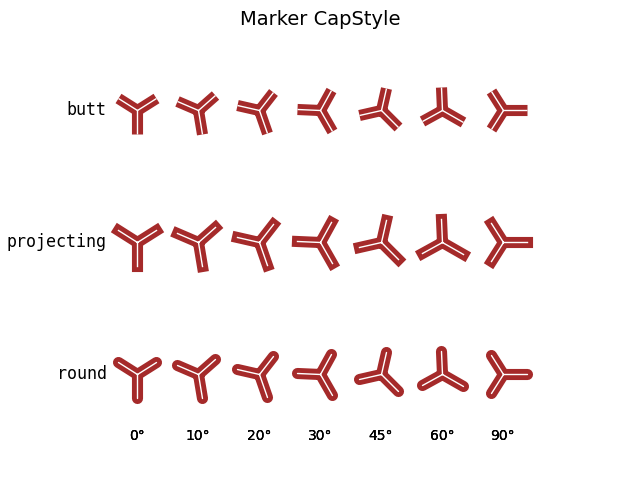
Modificando el estilo de unión:
fig, ax = plt.subplots()
fig.suptitle('Marker JoinStyle', fontsize=14)
fig.subplots_adjust(left=0.05)
for y, join_style in enumerate(JoinStyle):
ax.text(-0.5, y, join_style.name, **text_style)
for x, theta in enumerate(angles):
t = Affine2D().rotate_deg(theta)
m = MarkerStyle('*', transform=t, joinstyle=join_style)
ax.plot(x, y, marker=m, **marker_inner)
ax.text(x, len(JoinStyle) - .5, f'{theta}°', ha='center')
format_axes(ax)
plt.show()
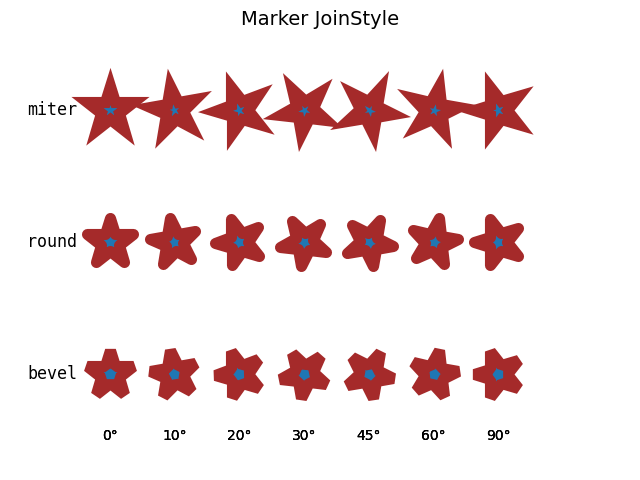
Tiempo total de ejecución del script: (0 minutos 2.550 segundos)