Nota
Haga clic aquí para descargar el código de ejemplo completo
Histogramas llenos de sombreado #
Capacidades de sombreado para trazar histogramas.
import itertools
from functools import partial
import numpy as np
import matplotlib.pyplot as plt
import matplotlib.ticker as mticker
from cycler import cycler
def filled_hist(ax, edges, values, bottoms=None, orientation='v',
**kwargs):
"""
Draw a histogram as a stepped patch.
Parameters
----------
ax : Axes
The axes to plot to
edges : array
A length n+1 array giving the left edges of each bin and the
right edge of the last bin.
values : array
A length n array of bin counts or values
bottoms : float or array, optional
A length n array of the bottom of the bars. If None, zero is used.
orientation : {'v', 'h'}
Orientation of the histogram. 'v' (default) has
the bars increasing in the positive y-direction.
**kwargs
Extra keyword arguments are passed through to `.fill_between`.
Returns
-------
ret : PolyCollection
Artist added to the Axes
"""
print(orientation)
if orientation not in 'hv':
raise ValueError("orientation must be in {{'h', 'v'}} "
"not {o}".format(o=orientation))
kwargs.setdefault('step', 'post')
kwargs.setdefault('alpha', 0.7)
edges = np.asarray(edges)
values = np.asarray(values)
if len(edges) - 1 != len(values):
raise ValueError('Must provide one more bin edge than value not: '
'len(edges): {lb} len(values): {lv}'.format(
lb=len(edges), lv=len(values)))
if bottoms is None:
bottoms = 0
bottoms = np.broadcast_to(bottoms, values.shape)
values = np.append(values, values[-1])
bottoms = np.append(bottoms, bottoms[-1])
if orientation == 'h':
return ax.fill_betweenx(edges, values, bottoms,
**kwargs)
elif orientation == 'v':
return ax.fill_between(edges, values, bottoms,
**kwargs)
else:
raise AssertionError("you should never be here")
def stack_hist(ax, stacked_data, sty_cycle, bottoms=None,
hist_func=None, labels=None,
plot_func=None, plot_kwargs=None):
"""
Parameters
----------
ax : axes.Axes
The axes to add artists too
stacked_data : array or Mapping
A (M, N) shaped array. The first dimension will be iterated over to
compute histograms row-wise
sty_cycle : Cycler or operable of dict
Style to apply to each set
bottoms : array, default: 0
The initial positions of the bottoms.
hist_func : callable, optional
Must have signature `bin_vals, bin_edges = f(data)`.
`bin_edges` expected to be one longer than `bin_vals`
labels : list of str, optional
The label for each set.
If not given and stacked data is an array defaults to 'default set {n}'
If *stacked_data* is a mapping, and *labels* is None, default to the
keys.
If *stacked_data* is a mapping and *labels* is given then only the
columns listed will be plotted.
plot_func : callable, optional
Function to call to draw the histogram must have signature:
ret = plot_func(ax, edges, top, bottoms=bottoms,
label=label, **kwargs)
plot_kwargs : dict, optional
Any extra keyword arguments to pass through to the plotting function.
This will be the same for all calls to the plotting function and will
override the values in *sty_cycle*.
Returns
-------
arts : dict
Dictionary of artists keyed on their labels
"""
# deal with default binning function
if hist_func is None:
hist_func = np.histogram
# deal with default plotting function
if plot_func is None:
plot_func = filled_hist
# deal with default
if plot_kwargs is None:
plot_kwargs = {}
print(plot_kwargs)
try:
l_keys = stacked_data.keys()
label_data = True
if labels is None:
labels = l_keys
except AttributeError:
label_data = False
if labels is None:
labels = itertools.repeat(None)
if label_data:
loop_iter = enumerate((stacked_data[lab], lab, s)
for lab, s in zip(labels, sty_cycle))
else:
loop_iter = enumerate(zip(stacked_data, labels, sty_cycle))
arts = {}
for j, (data, label, sty) in loop_iter:
if label is None:
label = 'dflt set {n}'.format(n=j)
label = sty.pop('label', label)
vals, edges = hist_func(data)
if bottoms is None:
bottoms = np.zeros_like(vals)
top = bottoms + vals
print(sty)
sty.update(plot_kwargs)
print(sty)
ret = plot_func(ax, edges, top, bottoms=bottoms,
label=label, **sty)
bottoms = top
arts[label] = ret
ax.legend(fontsize=10)
return arts
# set up histogram function to fixed bins
edges = np.linspace(-3, 3, 20, endpoint=True)
hist_func = partial(np.histogram, bins=edges)
# set up style cycles
color_cycle = cycler(facecolor=plt.rcParams['axes.prop_cycle'][:4])
label_cycle = cycler(label=['set {n}'.format(n=n) for n in range(4)])
hatch_cycle = cycler(hatch=['/', '*', '+', '|'])
# Fixing random state for reproducibility
np.random.seed(19680801)
stack_data = np.random.randn(4, 12250)
dict_data = dict(zip((c['label'] for c in label_cycle), stack_data))
Trabajar con arreglos simples
fig, (ax1, ax2) = plt.subplots(1, 2, figsize=(9, 4.5), tight_layout=True)
arts = stack_hist(ax1, stack_data, color_cycle + label_cycle + hatch_cycle,
hist_func=hist_func)
arts = stack_hist(ax2, stack_data, color_cycle,
hist_func=hist_func,
plot_kwargs=dict(edgecolor='w', orientation='h'))
ax1.set_ylabel('counts')
ax1.set_xlabel('x')
ax2.set_xlabel('counts')
ax2.set_ylabel('x')
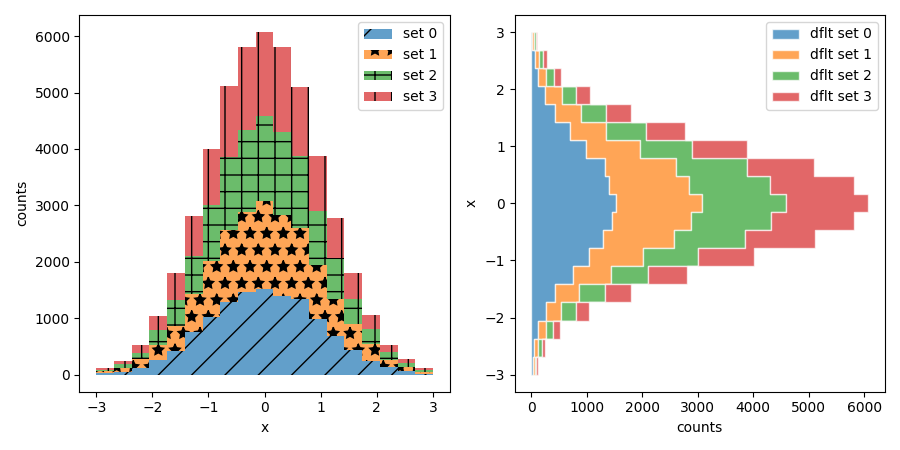
{}
{'facecolor': '#1f77b4', 'hatch': '/'}
{'facecolor': '#1f77b4', 'hatch': '/'}
v
{'facecolor': '#ff7f0e', 'hatch': '*'}
{'facecolor': '#ff7f0e', 'hatch': '*'}
v
{'facecolor': '#2ca02c', 'hatch': '+'}
{'facecolor': '#2ca02c', 'hatch': '+'}
v
{'facecolor': '#d62728', 'hatch': '|'}
{'facecolor': '#d62728', 'hatch': '|'}
v
{'edgecolor': 'w', 'orientation': 'h'}
{'facecolor': '#1f77b4'}
{'facecolor': '#1f77b4', 'edgecolor': 'w', 'orientation': 'h'}
h
{'facecolor': '#ff7f0e'}
{'facecolor': '#ff7f0e', 'edgecolor': 'w', 'orientation': 'h'}
h
{'facecolor': '#2ca02c'}
{'facecolor': '#2ca02c', 'edgecolor': 'w', 'orientation': 'h'}
h
{'facecolor': '#d62728'}
{'facecolor': '#d62728', 'edgecolor': 'w', 'orientation': 'h'}
h
Text(957.9999999999999, 0.5, 'x')
Trabajar con datos etiquetados
fig, (ax1, ax2) = plt.subplots(1, 2, figsize=(9, 4.5),
tight_layout=True, sharey=True)
arts = stack_hist(ax1, dict_data, color_cycle + hatch_cycle,
hist_func=hist_func)
arts = stack_hist(ax2, dict_data, color_cycle + hatch_cycle,
hist_func=hist_func, labels=['set 0', 'set 3'])
ax1.xaxis.set_major_locator(mticker.MaxNLocator(5))
ax1.set_xlabel('counts')
ax1.set_ylabel('x')
ax2.set_ylabel('x')
plt.show()
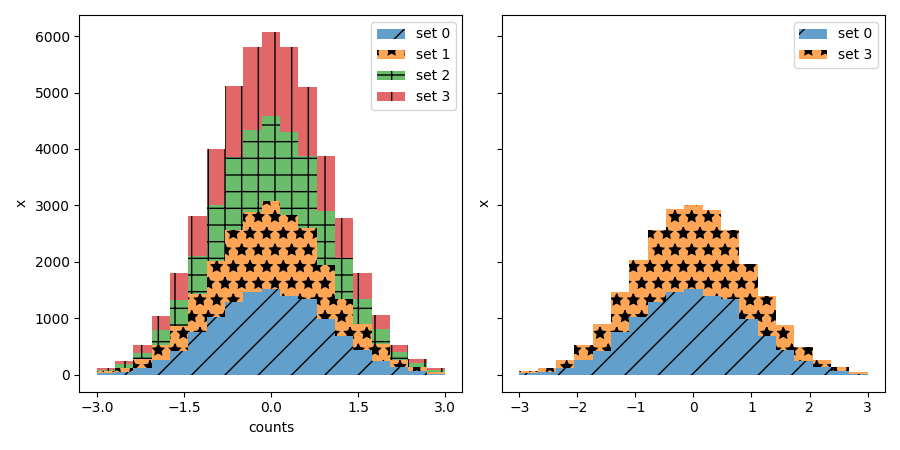
{}
{'facecolor': '#1f77b4', 'hatch': '/'}
{'facecolor': '#1f77b4', 'hatch': '/'}
v
{'facecolor': '#ff7f0e', 'hatch': '*'}
{'facecolor': '#ff7f0e', 'hatch': '*'}
v
{'facecolor': '#2ca02c', 'hatch': '+'}
{'facecolor': '#2ca02c', 'hatch': '+'}
v
{'facecolor': '#d62728', 'hatch': '|'}
{'facecolor': '#d62728', 'hatch': '|'}
v
{}
{'facecolor': '#1f77b4', 'hatch': '/'}
{'facecolor': '#1f77b4', 'hatch': '/'}
v
{'facecolor': '#ff7f0e', 'hatch': '*'}
{'facecolor': '#ff7f0e', 'hatch': '*'}
v
Referencias
En este ejemplo se muestra el uso de las siguientes funciones, métodos, clases y módulos:
Tiempo total de ejecución del script: (0 minutos 1.428 segundos)